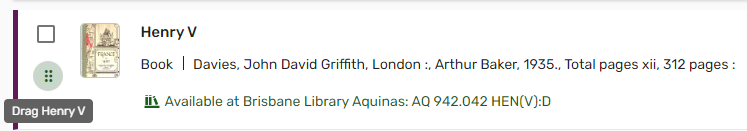Search for citations (recommended)
Search
- Click +Add → New item → Search the library.

- Enter your search keywords or use the advanced search option.

- You can filter the search results using the filter button with a funnel icon. Options may include Type (article, book, book chapter, video) or Availability (open access, peer reviewed, full text online, held by library).

Select
Method 1
- Drag and drop the citation into your list.

Method 2
- Click on the citation and select the section of the reading list you would like the citation to appear in.
- Click Add & Edit to edit details of the citation or Click Add to add the citation without editing.

The citation will now appear on the reading list.
Search and select
Continue to search and add citations to the list as required.
To re-order a reading, hover over the left-hand side of a citation and drag it to the desired location.